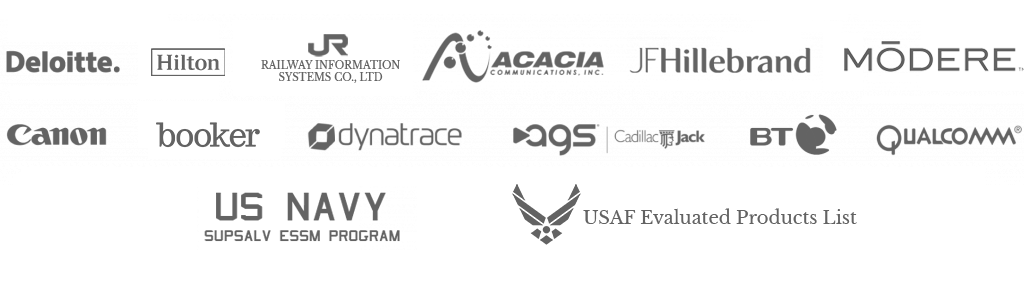Endpoint-Based Network Acceleration
Leverage Nitrosphere's software to seamlessly
increase your TCP throughput.
- Improve client-server application performance
- Accelerate query execution times
- Reduce network congestion
- Reduce replication backlogs
- Reduce bandwidth usage

"NitroAccelerator improves the communication between a SQL server and our on-premises systems by a factor of 3x."
- Banco Bci
“NitroAccelerator is a no brainer when it comes to improving our cloud application performance.”
- Canon Europe
“Replication for 175 servers around the world was taking 26 hours each to complete. Nitrosphere reduced that down to 2 hours.”
- Dynatrace
-
How does the trial process work?
After requesting a trial, you will be emailed the installer along with a 14-day trial.
A member of the Nitrosphere team will reach out to you as a personal point of contact and to offer assistance with install, tuning, proof of concept planning, and pricing/purchasing information.
The 14-day trial countdown will not begin until the time of installation.A free trial can be requested: here
-
Is it Cloud-compatible?
Yes - As long as your IT team has management access to install NitroAccelerator.
-
Does it need to be installed everywhere?
No - NitroAccelerator accelerates the connections between the endpoints that it is installed on, though the benefits of deploying to more endpoints reduces overall congestion throughout the environment by decreasing bandwidth usage and server I/O wait times up to 96%.
-
Does it work with Linux?
NitroAccelerator only installs to Windows machines. However, it is possible to reduce latency by using a Linux system as an endpoint with Nitro installed to a Windows system as a proxy.
-
Will a Server reboot be required?
No - Once NitroAccelerator is started or stopped, a restart of the client-server applications, services, or agents will re-create the connections to gracefully enable or disable acceleration.
-
Are mass and/or headless deployment options available?
Yes - Both install and uninstall is available via Admin Command Prompt and all settings can be edited within Windows Registry Editor.
-
What does it accelerate by default?
Upon default installation, NitroAccelerator optimizes new SMB & SQL Server (TDS) connections. Additional TCP-based ports outside of those above can be added within Tools > Configure Additional Protocols.
-
Can it accelerate .NET Remoting?
Yes - .NET Remoting developers choose the ports they put their services on. Enter the port(s) within Tools > Configure Additional Protocols, Check ‘Accelerate’, and restart the connection or service to enable acceleration.
-
Will it benefit low speed connections?
Yes - The default settings are traditionally the most effective for an initial round of testing. However, if the connection speed is extremely slow, we have more powerful compression settings available.
-
Will it benefit medium speed connections?
Yes - The recommended default install is traditionally the most effective for this case.
-
Will it benefit high speed connections?
Yes - NitroAccelerator has a feature which leverages existing optimization plus the benefit an open UDP port to eliminate all latency from high speed connections. Tools > ZLDC
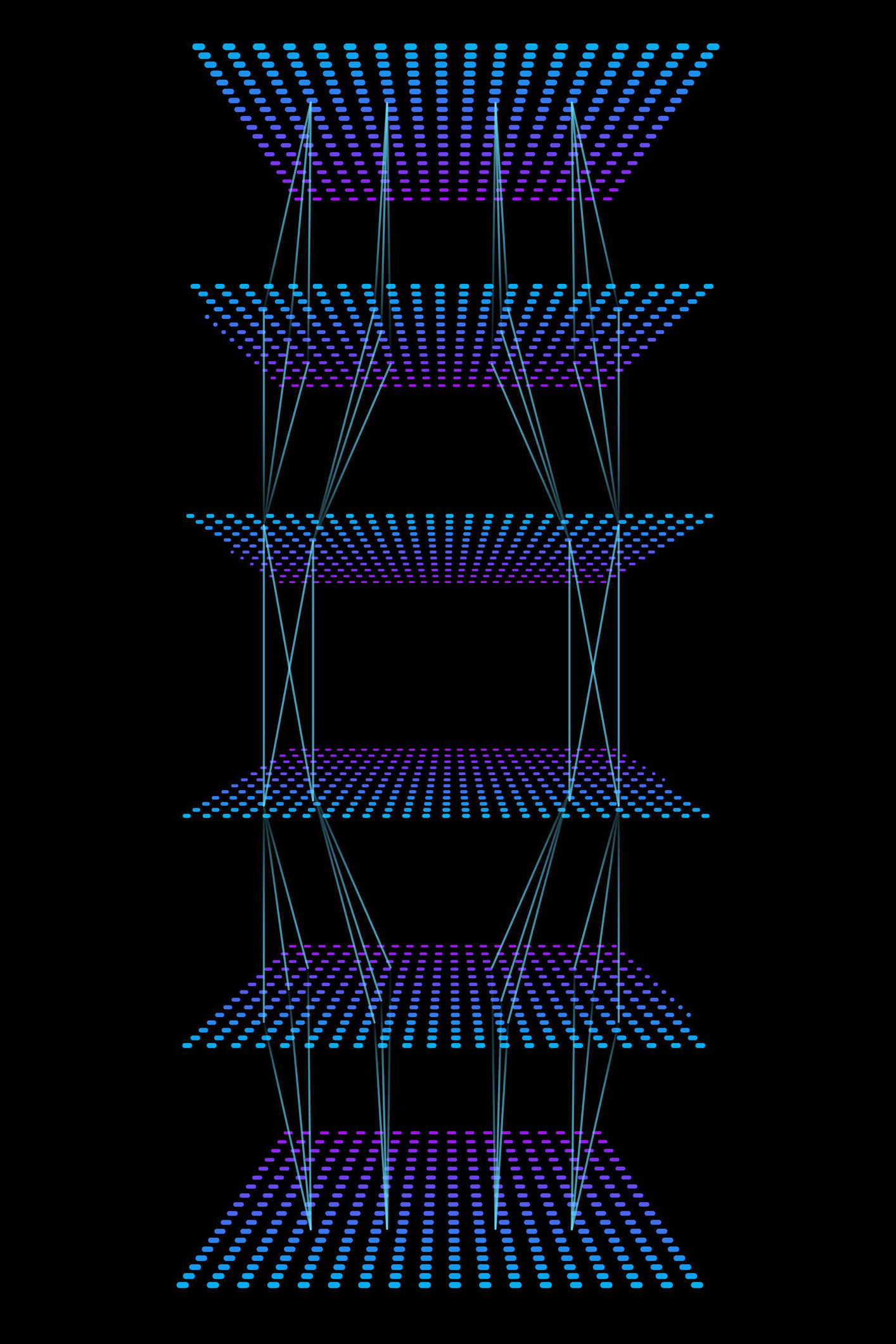

Supply Chain
Accelerating ERP data transmission & improving transaction rate of SQL Server Replication over distance.

Healthcare & Research
Increasing EHR and EMR data transmission throughput while maintaining compliance.

Defense & Response
Improving client-server & n-tier application performance to benefit capabilities of critical operations.